How to create an eParaksts mobile test user
- Open https://devapp-demo.eparaksts.lv/
- Get acquainted with and confirm the terms of use of the website.
- Log in with your personal e-Identity authentication tools such as eParaksts mobile, eID card, or internet banking
- Choose the option "Create new" and enter the necessary data.
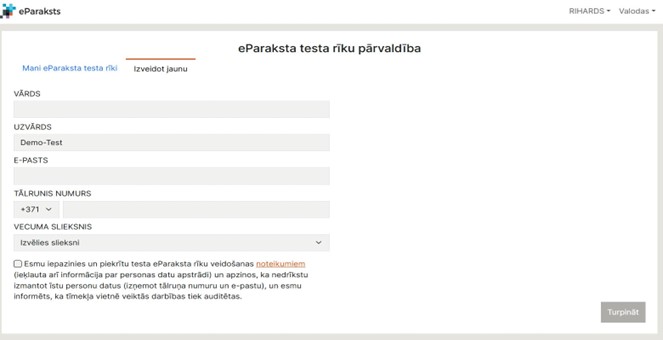
- Once all the data is filled in, confirm that you agree to the terms of creating the test identity and processing personal data, and click "Continue".
- To proceed with creating the test identity, scan the QR code in your smart device using the eParaksts mobile test application, or pass the QR or numeric codes to another tester who can complete the test identity creation on their smart device.

- After successfully creating the test e-Identity, you will receive instructions on how to create an eParaksts mobile signing certificate and an eZīmogs+ cloud certificate on the screen:
- To create an eParaksts mobile signing certificate, follow the necessary steps in the demo eParaksts mobile application.
- To issue an eZīmogs+ cloud certificate, go to your eParaksts test tools list, select "Actions", and choose "Issue eZīmogs+ cloud certificate". After that, log in with your newly created eParaksts mobile test user and set up the electronic seal password.
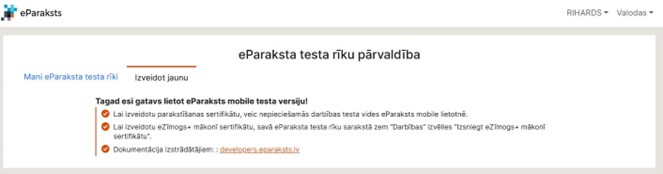
Updated 11 months ago